Download, install and launch Screen Recorder Pro Free on your computer.
Modify Recording File Name and Path
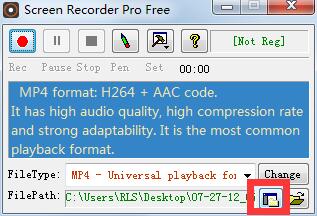
Select record Audio or not from detailed setting
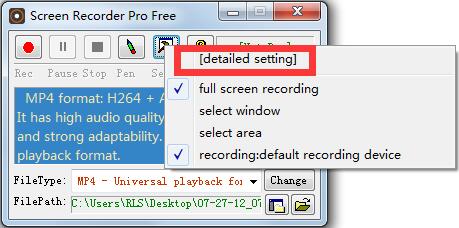
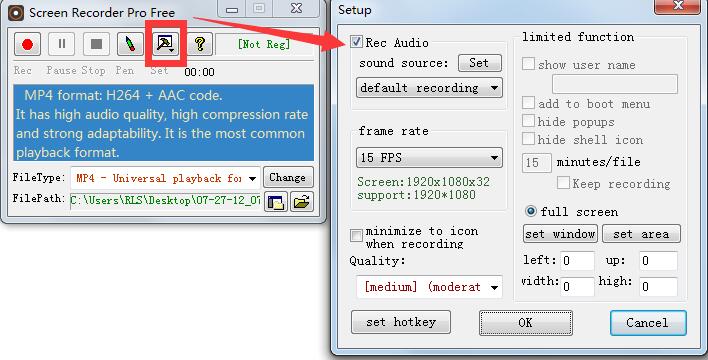
Select file format for the output
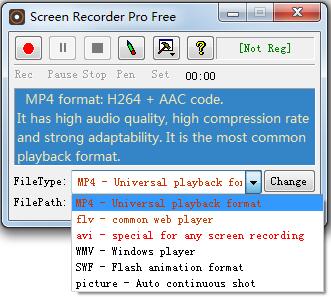
Click "REC" button to start screen recording
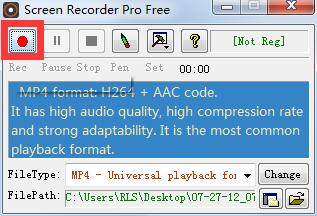
You can use Screen Brush (F11) to draw and outline on your video or screenshot in real time.
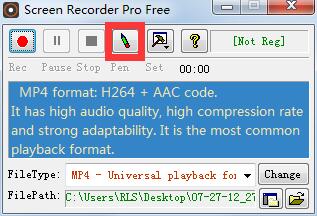
Click "Stop" button to finish screen recording
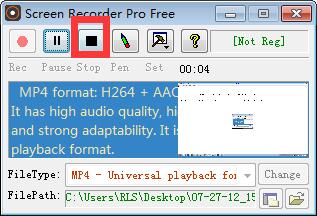
And then you are allowed to preview video recording with built-in media player
Note: With Screen Recorder Pro, you can select a window or select an area to record screen. You can set to automatically start the program and record the screen when you boot, and you can set the recording time of a single video, whether to continue recording, etc.



