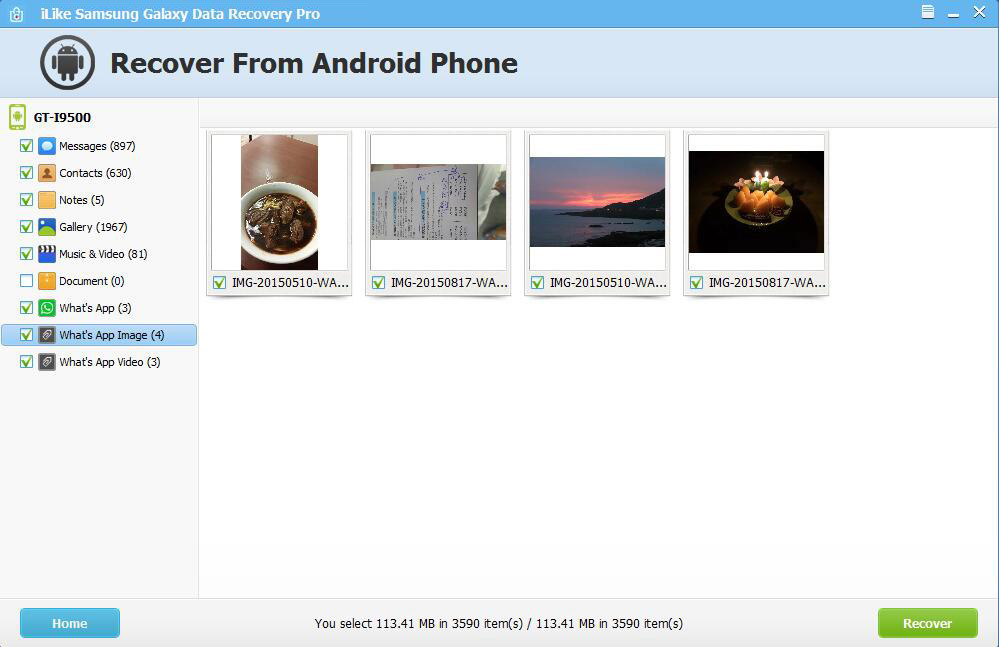How to recover deleted photos from Samsung Galaxy Mobile Phone
Many Samsung Galaxy Mobile Phone users take a lot of photos in their daily lives and store them on the Samsung Mobile Phone. The photos of Samsung Galaxy Mobile Phone record every meaningful moment in our lives. There are many reasons why we accidentally lose valuable photos, such as system errors, phone damage, error deletion, and more. Are you looking for the easiest way to help you recover deleted photos from your Samsung Galaxy Mobile Phone? Samsung Photo Recovery is a professional data recovery tool for Samsung Galaxy Mobile Phone that helps you recover deleted photos on your Samsung Galaxy Mobile Phone safely and easily. Most importantly, it supports previewing deleted photos as thumbnails before recovery.
Note: If you have completed the wrong deletion, you should stop using Samsung Galaxy, do not take any new photos, videos or transfer new documents, in case the photos you just deleted are overwritten with new data.
3 steps to recover photos from Samsung Galaxy Mobile Phone:
Step 1 Connect your Samsung Galaxy Mobile Phone to your computer. Run Samsung Galaxy Photo Recovery software.
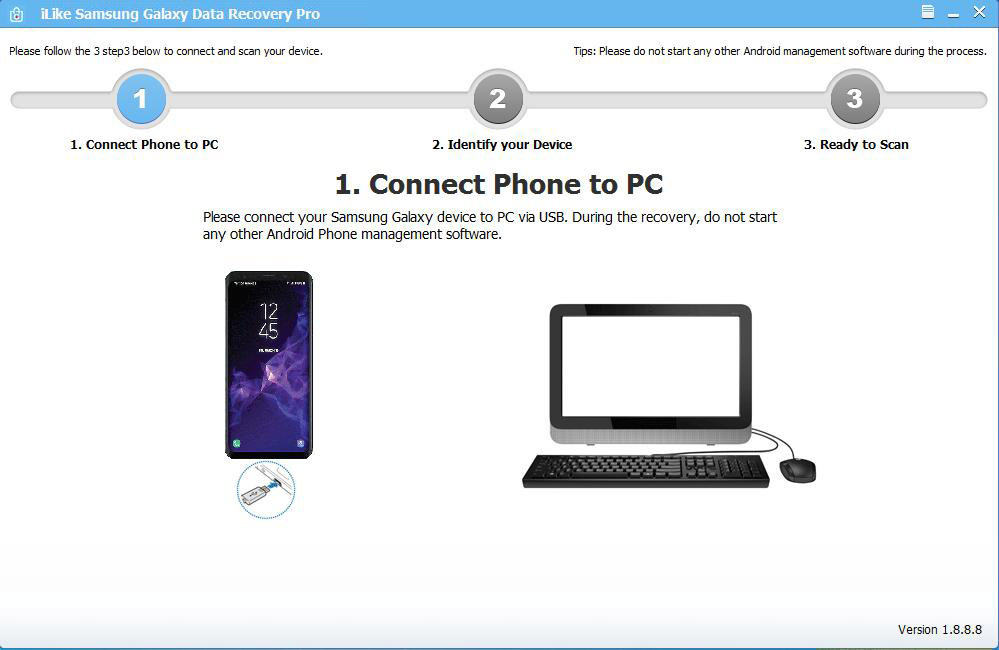
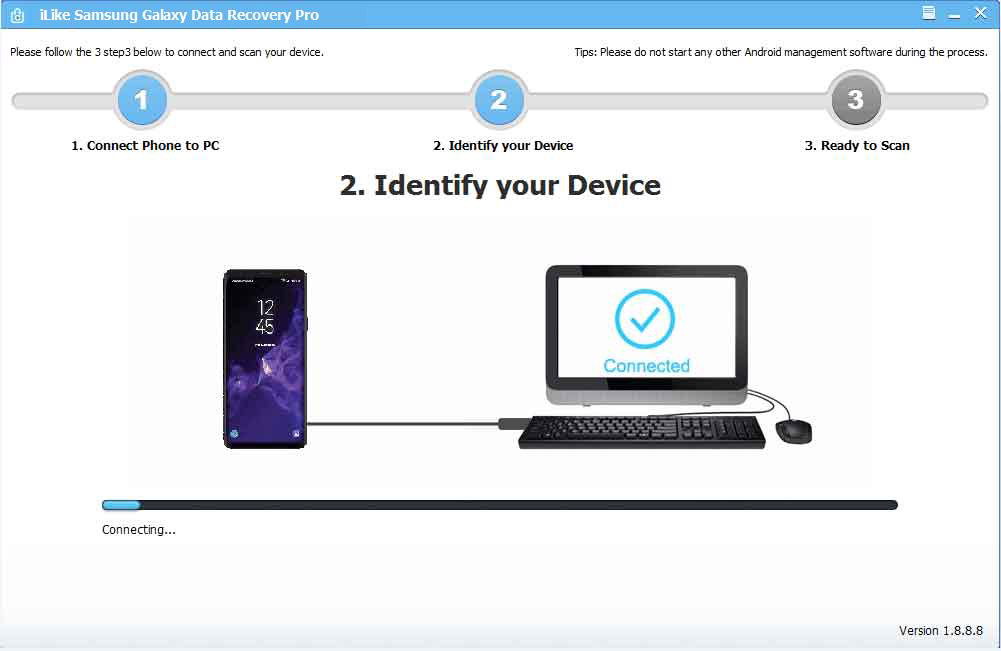
Step 2 Follow the steps to enable USB debugging and click the "Start Scan" button to scan deleted photos on your Samsung Galaxy Mobile Phone.
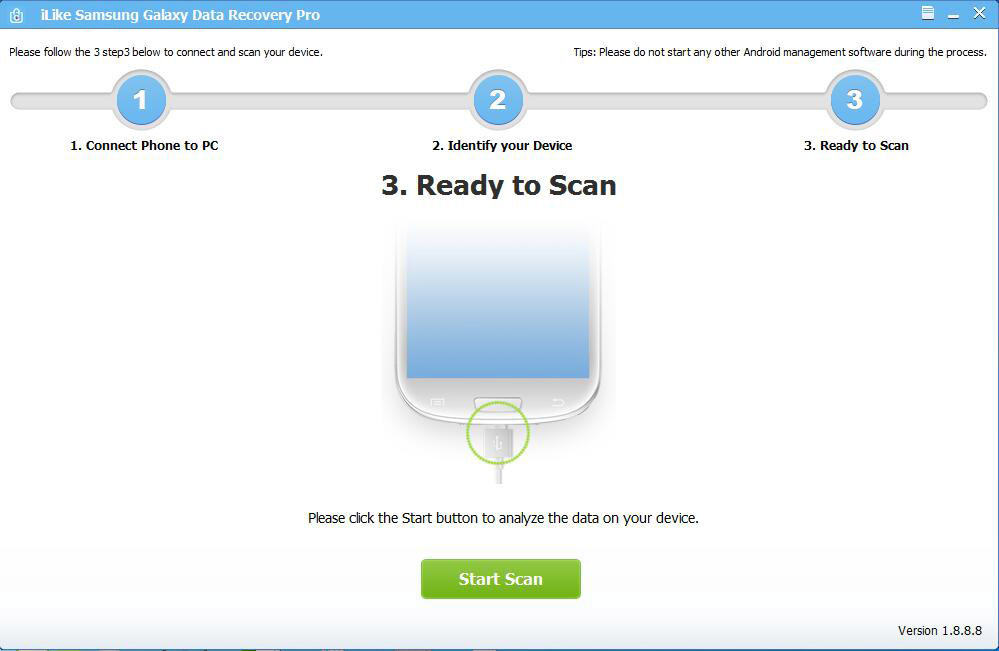
Step 3 After the scan is complete, you can preview the photos in the program window before restoring. Click the "Recover" button to save the picture on your computer.