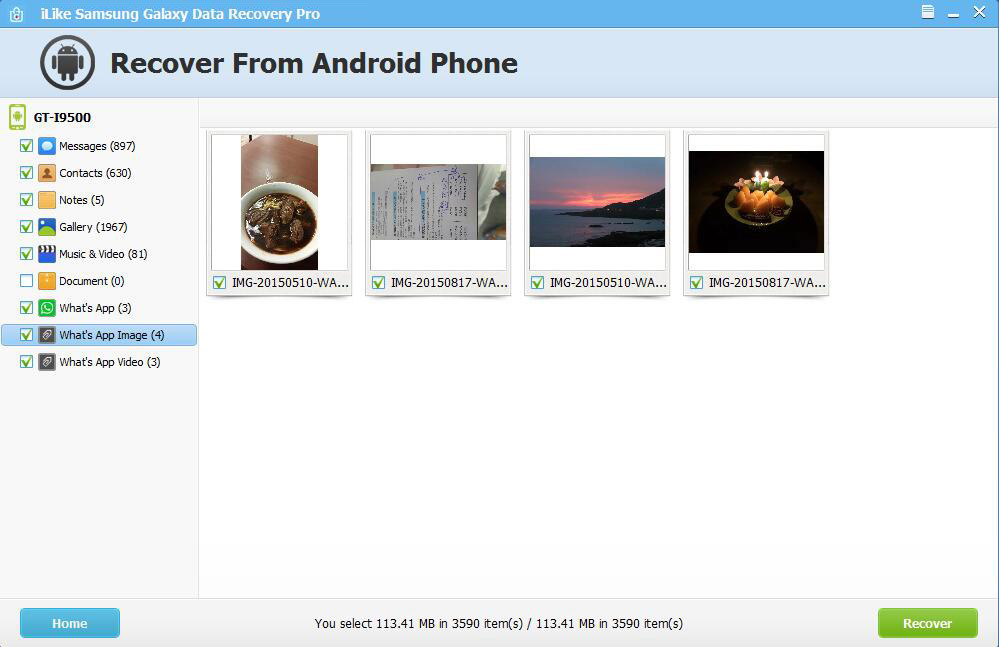How to recover lost data from Samsung Galaxy S9/S9+
There are many reasons why Samsung Galaxy S9/S9+ data is lost, such as system failure, Samsung Galaxy S9/S9 SD card corruption, water damage, virus attack, update failure, formatting error, and accidental deletion of Samsung Galaxy S9/S9+ files .
If you are a Samsung Galaxy S9 or Samsung Galaxy S9+ user, you don't have to worry about losing important data. There are many ways to lose data from the Samsung Galaxy S9/S9+.
Note: Do not use the Samsung Galaxy S9/S9+ after losing data. It is best to put the phone in flight mode. This is to prevent your phone from receiving new messages and calls, as well as getting new data from your app. May overwrite the files you deleted. Once overwritten, you will no longer be able to retrieve your files.
By using iLike Samsung Galaxy Data Recovery Pro, you can recover lost and deleted files from Samsung Galaxy S9 / S9 Plus.
3 steps to recover data from the Samsung Galaxy S9/S9+:
Step 1 Connect the Samsung Galaxy S9/S9+ to your computer. Launch Samsung Galaxy Data Recovery software.
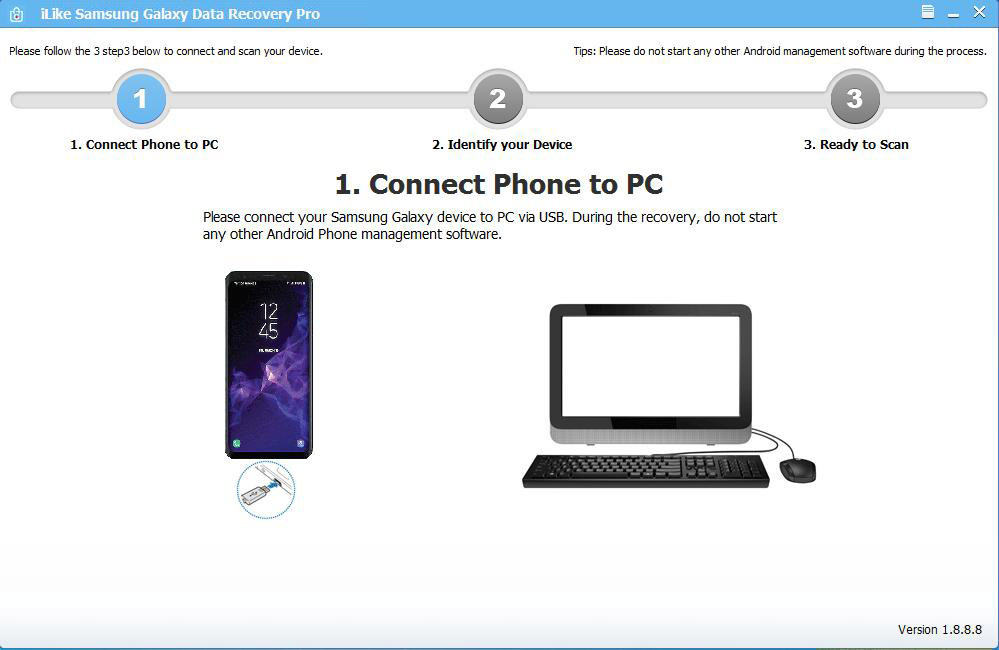
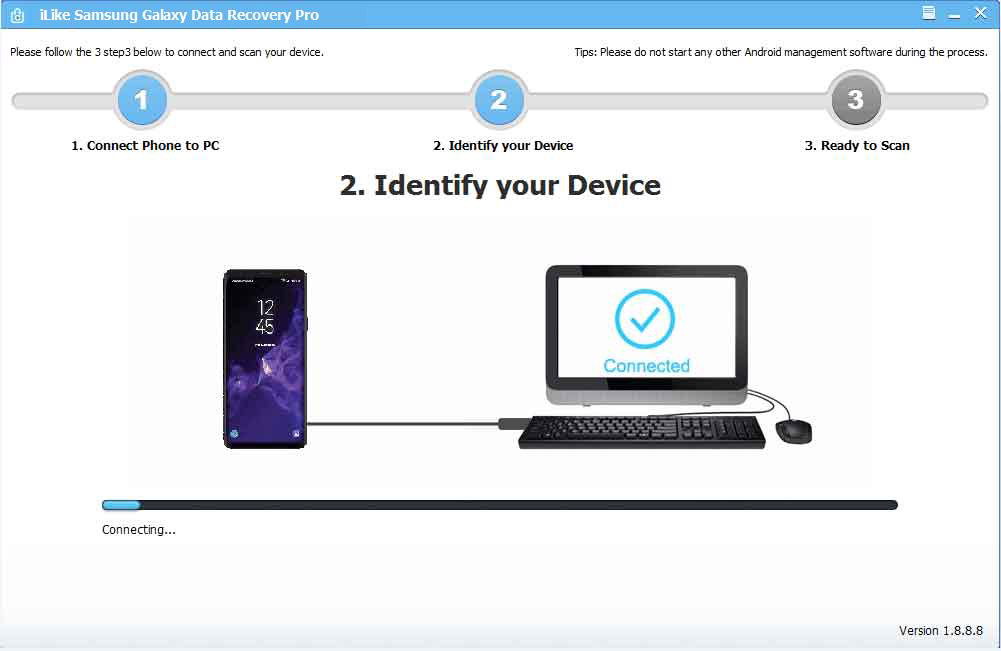
Step 2 Click the "Start Scan" button to scan the deleted data from the Samsung Galaxy S9/S9+.
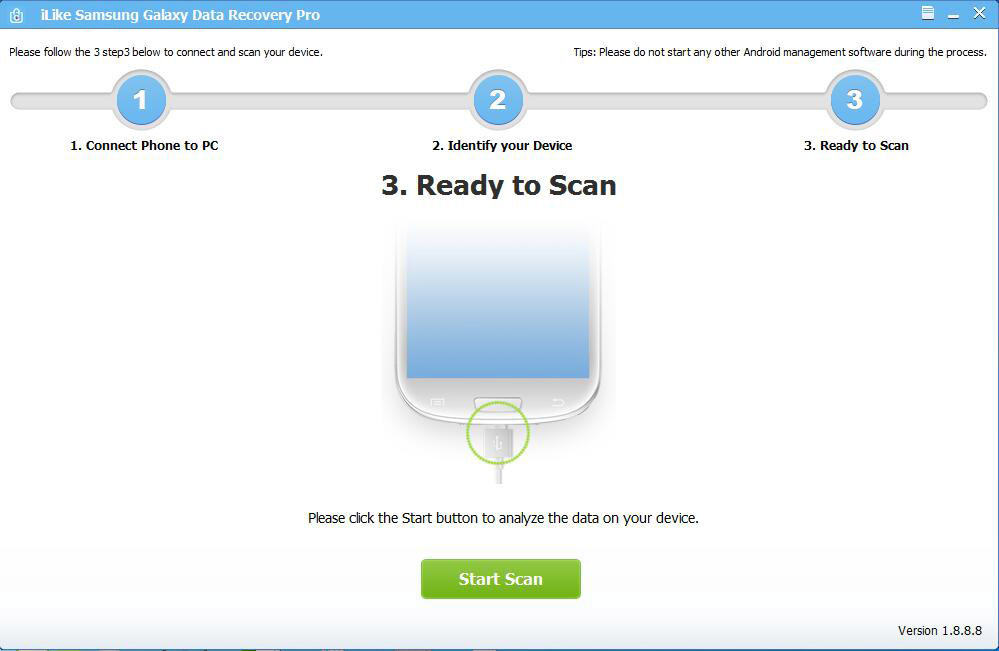
Step 3 After the scan is complete, preview and select the file to be restored, click the "Recover" button to directly restore the lost data to Samsung S9/S9+, or save it on your computer.